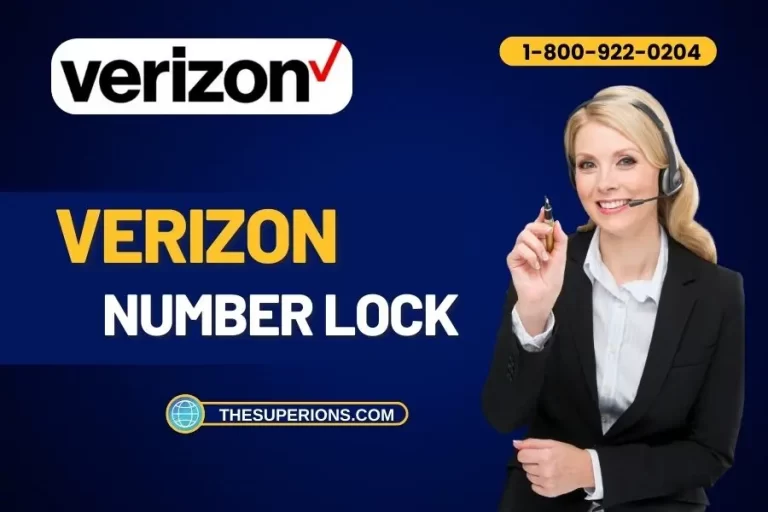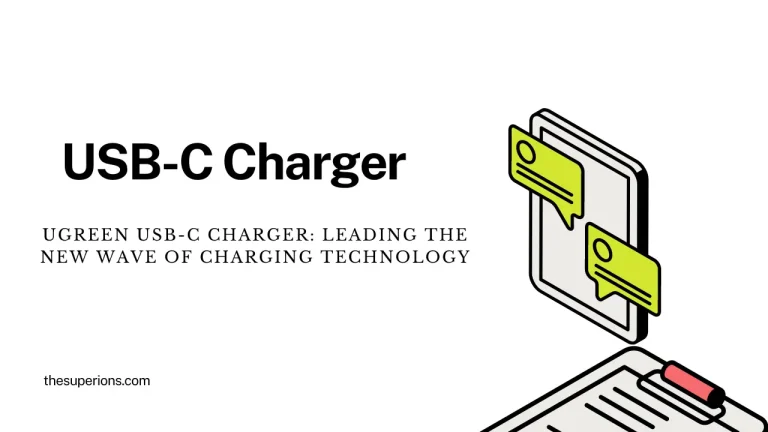Step-by-Step Tutorial: Make a GIF From a Video

Have you ever watched a video and wished you could capture a small, looping moment to share with friends? GIFs are everywhere online, from funny reactions to quick tutorials. They are short, engaging, and easy to share across social media platforms.
Unlike full videos, GIFs load faster and are ideal for expressing emotions or ideas. They also work well in chats, blogs, and online posts where short content is preferred. With the right tools, creating one is easier than expected.
This tutorial will walk through clear steps so anyone can make a GIF from a video in minutes. Read on!
Related Article: How to Easily Download TikTok and Facebook Videos for Free
Understanding What a GIF Is
A GIF is a short animated image that loops endlessly without sound. It is created by combining frames from a video into a compact format. This makes GIFs perfect for sharing quick moments without using too much data or space.
Many people use them in memes, tutorials, or reaction posts online. Since they are lightweight, they load quickly compared to larger video files. GIFs can also be used in marketing to grab attention instantly.
Understanding this format is important before starting the creation process. Once you know what a GIF is, the steps ahead will feel much simpler.
Choosing the Right Video Clip
The first step is deciding which video segment to turn into a GIF. Short clips usually work better because they loop smoothly. Aim for moments that are expressive, funny, or informative in only a few seconds.
A good rule of thumb is to keep the duration under 10 seconds. Longer clips may result in large files that are harder to share. Consider the context where you plan to use the GIF, such as social media or personal chats.
Picking the right clip helps ensure the final product feels natural and entertaining. This choice sets the foundation for the rest of the process.
Preparing Your Video for Conversion
Before converting, make sure the video is ready for editing. Trim unnecessary sections to highlight the exact moment you want to feature. Many editing tools offer easy trimming options online or on mobile apps.
Removing background noise or irrelevant parts ensures a smoother result. You may also want to adjust brightness or contrast if the video looks too dark. Keeping the video clear and focused improves the quality of the final GIF.
Some platforms allow you to crop the video to highlight a specific subject. With the video prepared, you are ready to begin the conversion steps.
Selecting a Tool or Platform
There are many free and paid tools available for making GIFs from videos. Some are online platforms, while others are downloadable software or apps.
Online platforms are convenient because they do not require installation. Mobile apps are also handy for quick conversions on the go. Pick a tool that matches your level of skill and the features you need.
For simple edits, a basic tool works perfectly fine. Choosing the right platform makes the entire process smoother and more enjoyable.
Uploading Your Video
Once the tool is selected, the next step is uploading the video. Most online platforms allow drag-and-drop options or direct file uploads. If the video is already online, some tools let you paste the URL instead.
Check the file size limits, as large videos may require trimming beforehand. The upload process usually takes only a few seconds, depending on your internet speed. Be patient and wait until the file is fully loaded.
Some platforms also support multiple formats, such as MP4 or AVI. Uploading successfully ensures you can begin creating the GIF without issues.
Editing and Customizing the Clip
After uploading, it is time to edit and customize the chosen section. Select the exact start and end times of the video. Most tools provide sliders to help with precise adjustments.
You can also add text captions or stickers for a fun touch. Adjust the playback speed if you want the GIF to be slower or faster. Some platforms even let you apply filters for a creative look.
If the clip is too wide, cropping can help focus attention on the subject. Editing carefully ensures your GIF looks polished and eye-catching.
Related Article: From Concept to Creation: A Beginner’s Guide to Video Marketing
Converting the Clip Into a GIF
Now comes the actual conversion step, which is often just one click away. Most platforms have a clear button to generate the GIF instantly. The tool processes the video and turns it into a looping file.
Depending on the length, this can take a few seconds to a minute. After conversion, you can preview the result before downloading. If something feels off, go back and make adjustments.
Many users refer to this step as using a GIF converter because it transforms video into a new format. With this complete, your GIF is ready to save.
Saving and Downloading Your GIF
When satisfied with the preview, download the final GIF to your device. Choose the resolution that balances quality and file size. High-quality GIFs look better but may take longer to load online.
For social media, smaller sizes often work best. Save the file with a clear name so you can find it easily later. Some platforms allow direct sharing without downloading.
If available, this option lets you post directly to Twitter, Facebook, or Instagram. Saving your GIF properly ensures it is ready for sharing whenever needed.
Sharing Your GIF Online
Finally, share the GIF with other people after you’ve saved it. This can be shared on blogs, social media sites, or group chats. Initiating talks and getting people’s attention is easy with GIFs.
Due to how quickly they spread on Twitter and Reddit, they often go global. In emails or marketing strategies, you can also use GIFs. Making sure your GIF fits the tone of the message means always keeping the situation in mind.
They may seem unprofessional if you use them too much in a business setting. Making a good GIF and sharing it can make people laugh and interact right away.
Creating Shareable GIF From a Video
Creating a GIF from a video does not have to be complicated. With the right clip, a reliable tool, and a few simple edits, anyone can make engaging GIFs in minutes. These short animations are fun, versatile, and perfect for online sharing.
Whether used in personal chats or professional content, they add life and creativity to communication. The steps in this guide break the process into manageable parts so anyone can follow along easily. By practicing, you will get faster and more creative with your designs.
For more helpful tips, browse our blog regularly!