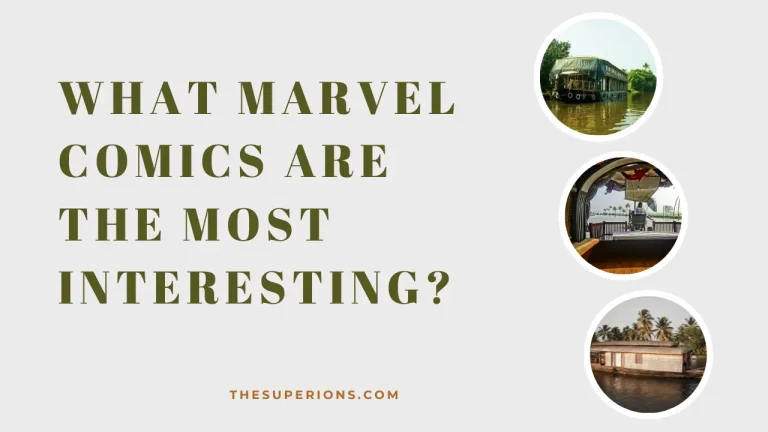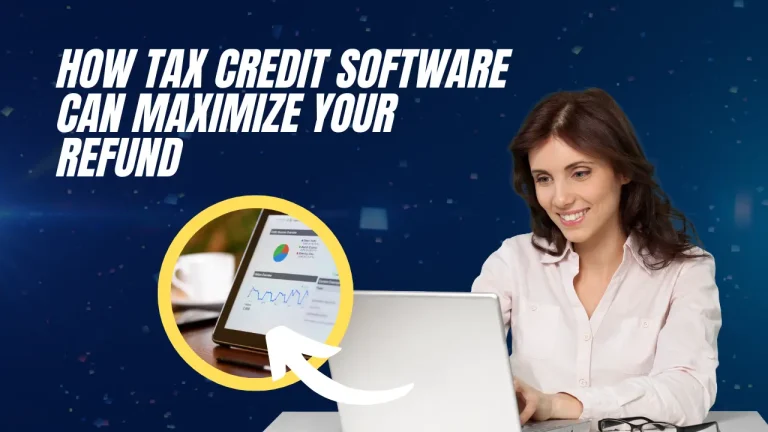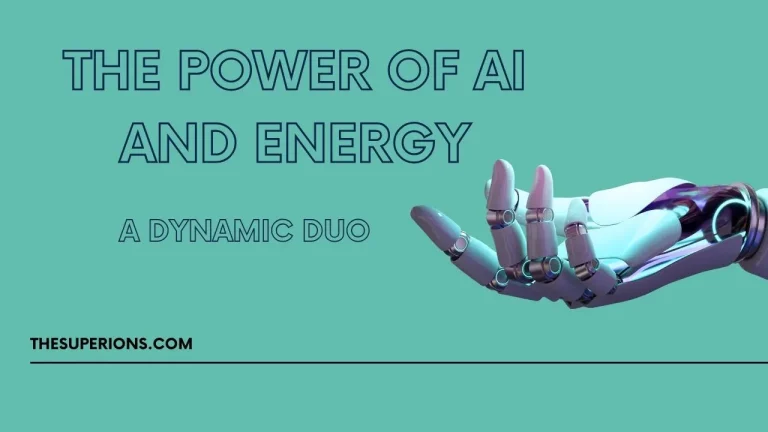Unlocking Potential: Replacements and Upgrades for Apple MacBook Logic Boards
When it comes to Apple MacBook Pro laptops, the logic board plays a crucial role in their performance and functionality. Replacing or upgrading this vital component can significantly enhance your MacBook’s capabilities, allowing it to operate faster, more efficiently, and with greater power. Let’s delve into this process and how it helps unlock your laptop’s potential.

What is a MacBook Logic Board?
The logic board Apple MacBook Pro, also known as the motherboard, is the primary component of the computer. It is responsible for the communication and coordination of all components, including the processor, RAM, graphics chip, wireless modules, and connection interfaces. The overall performance of your MacBook Pro directly depends on the condition and functionality of the logic board.
People Also Read?
Reasons for Replacement or Upgrade of the Logic Board
The primary reason users consider installing a new logic board is to address malfunctions and repairs. If your MacBook Pro is not functioning properly, it may indicate an issue with the logic board. Here are some signs:
In such cases, diagnostic testing is necessary to determine if the logic board is the cause of the problem. If so, its replacement may be the only solution to restoring your MacBook’s normal operation.
There are other reasons to replace the logic board on your device.
Performance Enhancement
If you feel that your laptop is running slowly or struggling with demanding tasks, replacing the logic board with a more advanced one can significantly improve the situation. Since most components are soldered, replacing the board can provide:
- A more powerful processor.
- Increased RAM and storage capacity.
- Updated graphics chip.
These improvements can allow your MacBook Pro to operate faster, handle more complex tasks, and deliver better graphics performance.
It’s important to note that logic boards may vary depending on the MacBook model and year of manufacture. For example, newer models may have more advanced processors, a larger RAM capacity, and improved graphics capabilities compared to older models. Due to differences in layout and dimensions, you cannot install a component on a MacBook of another model. However, within the same Apple series, multiple modifications are released, allowing you to upgrade your gadget’s specifications.
Process of Replacing or Upgrading the Logic Board
Before starting, make sure you have all the necessary tools and materials:
- screwdrivers (typically Torx and Phillips screwdrivers);
- plastic spudgers or mediators for separating components;
- anti-static wrist strap to protect components from static electricity;
- new logic board for upgrading;
- thermal paste for CPU cooling.
Afterward, you can proceed directly to the replacement.
People Also Read?
Step-by-Step Guide to Replacing the Logic Board
The process requires carefulness and attention to detail. Here are the general steps:
- Disconnect the MacBook from power and remove the battery if possible.
- Disassemble the MacBook, following the instructions for your specific model. This usually involves removing the bottom cover, screws, and disconnecting various cables and connectors.
- Locate the logic board and carefully remove it from the casing.
- Install the new logic board.
- Apply new thermal paste to the CPU for proper cooling.
- Assemble the MacBook, following the instructions in reverse order.
Tips and Recommendations for Safe and Efficient Work
When replacing the logic board, it’s important to observe safety precautions to ensure safety:
- Always use an anti-static wrist strap to protect components.
- Work in a clean and well-lit environment to avoid damage or loss of small components.
- Follow the instructions and guides for your specific MacBook model to avoid mistakes or damage. It is recommended to familiarize yourself with the disassembly process several times to avoid accidentally damaging flex cables or touching other modules.
- Be patient and careful; do not exert excessive force when disassembling or assembling components.
Risks and Precautions
While replacing or upgrading the logic board can bring significant benefits, it’s also important to be aware of potential risks and issues:
- Damage to components due to improper handling or installation.
- Incompatibility of new components with existing hardware or software.
- Loss of Apple warranty when replacing or upgrading the logic board independently.
To minimize risks and ensure the best results, it’s crucial to use quality components and tools:
- Purchase logic boards from reliable suppliers to avoid compatibility or reliability issues.
- Invest in high-quality tools from reputable brands to avoid damage during work.
- Use only high-quality thermal paste for proper CPU cooling.
Recommendations for Data Backup Before Work
Before replacing or upgrading the logic board, it’s crucial to create a backup of all your data.
Here are some tips for MacBook users:
- Use Time Machine or other backup software to create a full backup of your MacBook Pro.
- Store the backup on an external drive or in cloud storage; iCloud or Google Drive are excellent options.
- Ensure that your backup is up-to-date and contains all important data before starting work.
People Also Read?
Conclusion
Installing a new logic board can be a magnificent way to improve the performance and functionality of your MacBook. Whether it’s troubleshooting, increasing speed, or expanding capabilities, updating the component can give your laptop a new lease on life.
However, it’s essential to carefully weigh the risks and benefits, as well as assess your skills and experience, before embarking on such a project. If you’re unsure of your abilities or concerned about potential issues, it’s better to seek assistance from a professional. In any case, using proven and reliable parts for upgrading your MacBook is a reliable way to give your gadget even more capabilities.