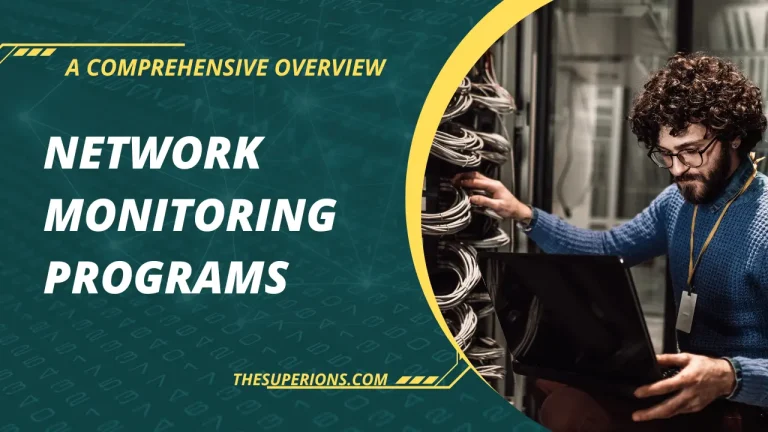Effective Tips to Keep Your iPhone in Top Condition
An iPhone is a useful gadget for productivity. It offers many security features for enhancing your security. Many things affect the performance of your smartphone. You might generate a lot of data that slows its speed. The phone’s battery life could be affected and it could experience temperature fluctuations.
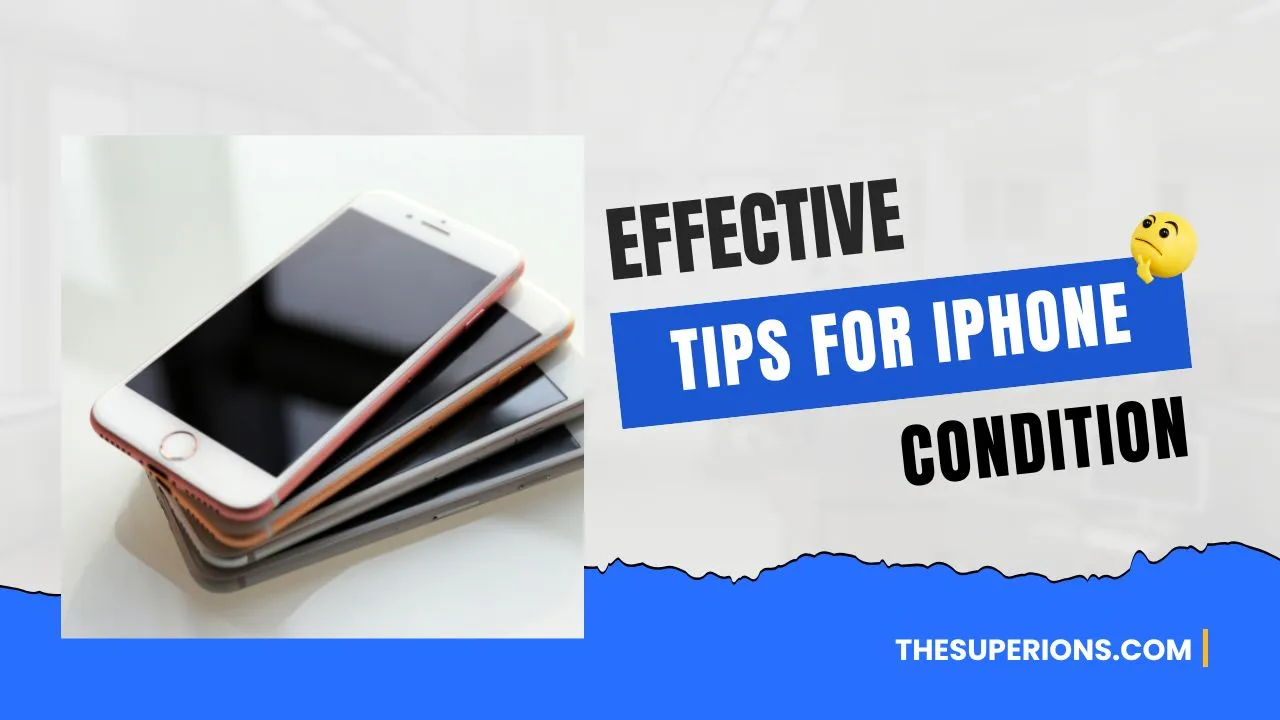
Proper iPhone maintenance ensures your phone lasts for more years. To keep your device running smoothly, keep it clean internally and externally. Avoid overcharging it to protect your battery. Avoid high temperatures to protect your CPU and GPU. Optimize your iPhone for the best user experience and performance. Here are iPhone care tips to keep it in the best condition.
People Also Read?
Improve your Phone Security and Privacy
Different iPhone care security measures help protect its privacy. Your gadget stores many types of data quantities and formats. You can share it across devices and channels. Some unauthorized people may get access to your data or applications. Take actions that help improve your data security. Limit access permissions in your privacy settings. Disable tracking and add a VPN to your phone. Customize Siri to limit what other people can do with it. Take advantage of the iOS built-in security features to improve your privacy. Additionally, if you need to send important documents securely, learn how to fax something from iphone using reliable fax apps available on the App Store.
Hackers may use modern technology to access your applications. If the apps contain your sensitive data, the criminals can use it to their advantage. The hidden apps feature lets you hide native or installed applications. If you are new to using iPhones, your big question could be – can you hide an app on iPhone. You can hide apps from searches and hackers accessing your gadget. Tap and hold a blank space on your screen. Once you see the icons jiggling, identify the app you want to hide. Touch the (-) sign on the app you want to hide. You may also use Siri to give commands to find apps and hide them.

Clean Your iOS and Applications
The things that drain your battery include a bright screen, apps, and use. When you have too many apps, they require more power to run. Remove all the applications that you do not use often. Avoid keeping many apps open to save more energy. Continued use generates a lot of cache and junk files.
Unwanted data takes up space in your iPhone and slows performance. When the data keeps piling up, it could be impossible to use your phone soon. Keep your gadget clean to ensure there is enough space. This allows the phone to run smoothly and serve you for longer.
Keep iPhone Battery Healthy
Your iPhone battery is built to last an entire day or more. When it is not healthy, you may experience battery not working issues. It could discharge too fast and affect your productivity. Several tips can help keep your battery healthy and serve you for more days. Avoid charging it to 100% because you shorten its lifespan quickly.
Avoid discharging it to zero since it wears it out faster than normal. Check the apps that are draining your battery more and enable them. Lower your screen brightness to avoid consuming too much energy. Enable auto lock since you may forget to lock it and it keeps draining your battery.
Keep your iPhone Optimized for Performance
To optimize your gadget means to keep it performing at its best. Many users do not know how to optimize iPhone. You first need to know the issues that impact performance. They may include clutter and keeping your gadget running for many hours. Optimize your gadget to fit the type of work you want to use it for. Here are different ways to optimize an iPhone.
- Restart your gadget often. Restarting your gadget improves its health. The action completes updating apps and fixes most performance issues.
- Close background applications. You might not need all the background applications. Keeping them running overworks your phone and battery. Close them to let only the important apps run.
- Install relevant applications to improve your productivity.
- Keep your iOS and applications updated to improve their performance.
Use Screen Protector
A screen protector is a film that keeps your phone’s screen safe from scratches or damage. They provide an extra protection layer on your iPhone. Buy the best quality protector available on the market. Additionally, buy a quality iPhone case. It keeps your gadget safe from impacts. Search case covers made of rubber or silicon. They are good at absorbing shock if your phone accidentally falls.
Conclusion
Good maintenance lets your iPhone serve you for more years. Good maintenance lets your phone work at optimized speed and productivity. Keep your battery healthy and do not let junk files build up in your gadget. Use a screen protector and improve the security and privacy of your gadget. Avoid too much heat or cold to protect your phone’s CPU.