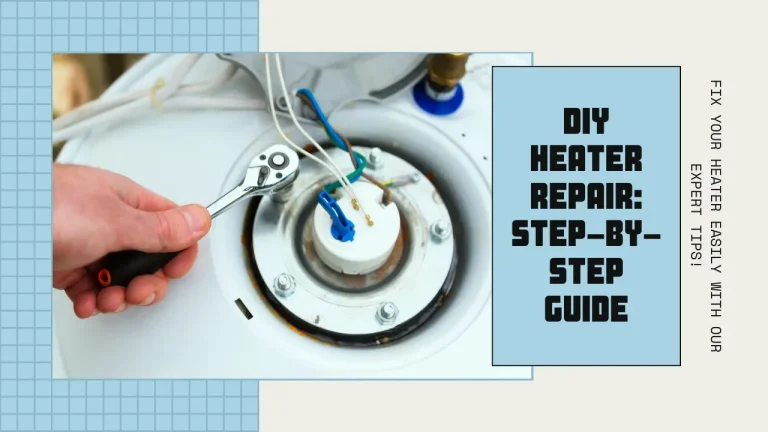6 Easy Ways to Speed Up Your Shopify Store in 2025

When it comes to eCommerce success, every second counts—literally. A delay of just one second in page load time can lead to a 7% drop in conversions. For Shopify merchants, site speed is not just a technical concern—it directly impacts sales, SEO rankings, and customer satisfaction.
In this guide, we’ll explore why site speed is essential for your Shopify store’s performance, plus 6 actionable ways to improve it—based on insights from VT Labs, a leading Shopify plus development agency helping brands build faster, conversion-optimized storefronts.
Related Article: Why Hiring a Digital Marketing Agency Can Propel Your Business Forward
Why Site Speed Matters in Shopify
Better Conversion Rates:
Faster sites reduce bounce rates and encourage more users to complete purchases. A faster checkout experience equals fewer abandoned carts.
Higher SEO Rankings:
Google’s Core Web Vitals include speed as a ranking factor. A slow site could mean less visibility on search engines.
Improved Mobile Experience:
With over 70% of eCommerce traffic coming from mobile, speed optimization is key to providing a seamless shopping experience across all devices.
Increased Customer Trust:
A fast-loading, responsive site signals professionalism and reliability—essential for first-time shoppers.
6 Ways to Improve Shopify Store Speed in 2025
1. Compress and Optimize Images
Large images are one of the top causes of slow-loading Shopify stores. Use modern formats like WebP and compress images without losing quality.
Tools to use:
- TinyIMG
- Crush.pics
Tip: Always use the correct dimensions for banners, product images, and thumbnails.
2. Use a Lightweight Shopify Theme
Not all themes are created equal. Some come overloaded with features you don’t need. Choose themes that are performance-optimized and built for speed.
- Fast, lightweight themes:
- Dawn (Shopify’s free theme)
- Booster Theme
- Turbo Theme by Out of the Sandbox
VT Labs can also help you custom-code a Shopify theme tailored for both speed and conversion.
3. Limit the Number of Apps
Each installed app adds JavaScript and CSS files, which slow down load time. Remove unused apps and audit performance-heavy plugins.
Use:
Shopify Analyzer by SpeedBoostr to identify app-related bloat.
4. Defer or Lazy-Load Non-Essential Scripts
Non-critical scripts (like review widgets or chatbots) should be loaded after the page becomes interactive.
Advanced solution:
Work with a Shopify developer (likeVT Labs) to defer scripts using Liquid and custom JS.
5. Enable Lazy Loading for Images and Videos
Lazy loading delays the loading of images and videos until they appear in the user’s viewport, dramatically improving initial load times.
Already included in:
- Shopify’s Dawn theme
- Or implement via custom development
d6. Use Shopify's Built-In Performance Tools
Shopify now includes a speed score on the admin dashboard that reflects how your store performs compared to others.
Use:
- Shopify Speed Report
- Google PageSpeed Insights
- GTmetrix
Look for opportunities like reducing third-party scripts, compressing CSS, and minimizing unused code.
Related Article: Enhancing Geolocation Services Using Modern API Tools
Bonus Tip: Go Headless (If You're Ready)
For high-growth brands, going headless (using Shopify as a backend with a custom front-end) can result in blazing-fast performance and full design control. It’s a bigger investment—but a game changer for speed. VT Labs specializes in headless Shopify builds using tools like Hydrogen, Next.js, and Gatsby.
Final Thoughts
In 2025, speed isn’t just a competitive advantage—it’s a requirement for any serious Shopify merchant. The faster your site, the smoother your customer experience, and the better your conversions, rankings, and long-term growth.
Need help speeding up your Shopify store or transitioning to a high-performance custom theme? Talk to the Shopify custom development experts at VT Labs. We help Shopify brands run faster—and sell smarter.